To get Starlogo TNG working
Go to http://education.mit.edu/starlogo-tng/download and sign up to download your FREE copy of StarlogoTNG
Follow the instructions to install Starlogo TNG on your computer
You are now ready to use Starlogo TNG, why not have a look at some of the tutorials that come with it & make something yourself?
To get 'the Loop' game to play in Starlogo TNG
We added some extra models & sounds to customize our game, so you'll have to add them to your version of Starlogo TNG.
These instructions show you how to customize your version of Starlogo TNG to include the new characters and sounds we added, it is quite simple, you just need to copy the sounds into the Starlogo TNG sounds folder & the models into the Starlogo TNG models folder.
1) Double click on 'the_loop_game.zip' to extract the folder
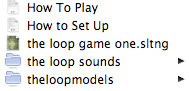
2) You should find
'the_loop_version_one.sltng' = the game file
'theloopmodels' = the extra models folder needed to play the game
'theloopaudio' = a folder with the extra audio files needed to play the game
Open your applications folder on your computer
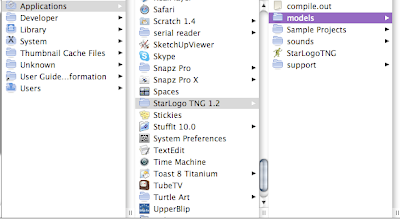
3) Installing the Sounds
• Open the folder 'the loop sounds' & select all the sound files, not the folder, just the files.
• Click copy
• Open your applications folder on your computer
• Go to to 'harddrive/applications/starlogotng/sounds'
• Paste all of the sound files into 'harddrive/applications/starlogotng/sounds'.
4) Installing the Models
• Go to to 'harddrive/applications/starlogotng/models'
• Copy the folder 'theloopmodels' & its contents into
'harddrive/applications/starlogotng/models'
***********************************************
'The Loop' Game was authored by the People from around Alt Valley & RE-DOCK.
MAIN CREDITS GOING TO the Young People from Rice Lane City Farm, Norris Green Detached Youth Project, Walton Adventure Playground, and Hartley's Village.
It was informed by people from around Alt Valley who contributed opinions, ideas and voice recordings.
'The Loop' was a part of the wider 'Art Valley' project, with the Everyman/Playhouse & the Bluecoat.
System Requirements
StarLogo TNG requires a 1ghz or better processor and a graphics card that supports OpenGL. We recommend 512mb of RAM or more, but it may run with less. For Windows computers we recommend a Pentium 4/Celeron/Athlon 1.8GHz or better or Pentium M 1.4GHz or better for a processor and a nVidia (GeForce 5200 or better) or ATI (Radeon 7000 or better) graphics card. For MacOS computers any "newish" 1 ghz or better iMac, eMac, Powerbook, or iBook will do, though it must run Mac OS X 10.4.4 or later. We have tested StarLogo succesfully on the low end using a 1.4ghz Pentium 4 with a GeForce 5200 and 1.4 ghz iBooks. StarLogo TNG is a universal binary that runs on the new Intel Macs as well.

No comments:
Post a Comment
What do you think to this?
How could we make better use the Loop Line?